The issuance of WidePoint-ORC ECA Medium Hardware Assurance Certificates requires that the certificate keys be generated in front of a duly designated WidePoint-ORC representative, such as a Registration Authority (RA) or Local Registration Authority(LRA).
This will require that you do one of the following:
If you are in the presence of a duly designated WidePoint-ORC representative, such as a Registration Authority (RA) or a Local Registration Authority (LRA), you may make your certificate request now.
IMPORTANT: You must perform the online application for yourself, in your own name. You may NOT make an Online Application for another individual. This is grounds for immediate revocation of the certificate, and any fees paid will not be returned.
The DoD ECA Certificate Policy requires all Subscribers to protect their certificate private keys from unauthorized use. If you forget your certificate password, you will be required to purchase a new certificate.
IMPORTANT: You must perform the online application for yourself, in your own name. You may NOT make an Online Application for another individual. This is grounds for immediate revocation of the certificate, and any fees paid will not be returned.
You must be in possession of a cryptographic device that meets the FIPS 140 Level 2 standard. You must be able to write certificates to this cryptographic device. You may purchase cryptographic devices and required middleware from WidePoint-ORC. WidePoint-ORC will not support middleware or cryptographic equipment obtained elsewhere.
The DoD ECA Certificate Policy requires all Subscribers to protect their certificate private keys from unauthorized use. WidePoint-ORC will not know this password/PIN. If you forget your certificate password/PIN and do NOT have your UNLOCK Code you will be required to purchase a new certificate along with a NEW device.
IMPORTANT: You must perform the online application for yourself, in your own name. You may NOT make an Online Application for another individual. This is grounds for immediate revocation of the certificate, and any fees paid will not be returned.
You must be in possession of a cryptographic device that meets the FIPS 140 Level 2 standard. You must be able to write certificates to this cryptographic device. You may purchase cryptographic devices and required middleware from WidePoint-ORC. WidePoint-ORC will not support middleware or cryptographic equipment obtained elsewhere.
If you are in the presence of a duly designated WidePoint-ORC representative, such as a Registration Authority (RA) or a Local Registration Authority (LRA), you may make your certificate request now.
The DoD ECA Certificate Policy requires all Subscribers to protect their certificate private keys from unauthorized use. WidePoint-ORC will not know this password/PIN. If you forget your certificate password/PIN and do NOT have your UNLOCK Code you will be required to purchase a new certificate along with a NEW device.
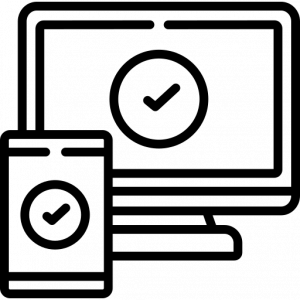
The Trust procedure below may have been performed IF you’re a returning customer when you obtained your previous Identity Certificate. All NEW users must trust the certificate trust chain before applying. The trust procedure must be performed on every computer where ECA certificates will be used.
If you do have an account with us already, click below to access your account.